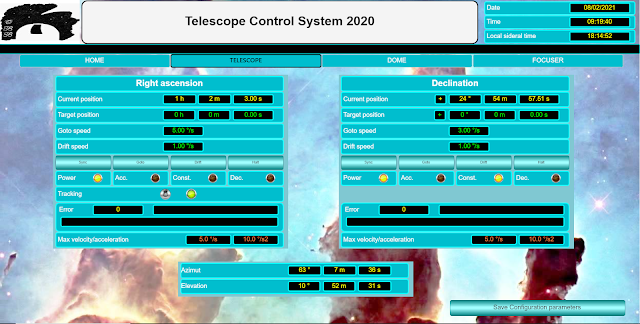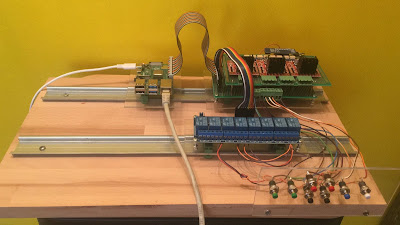First software version for Raspberry is ready.
Using Codesys 3.5SP16 and Softmotion 4.8.0.0 an application was developed
able to manage in the correct way all devices. This first version is marked
1.0.0.0.
In this version all the user activities are done through web page visible using a browser connected to the controller IP address (http://192.168.3.100:8080/webvisu.htm). Address is assigned to controller by DHCP so can be different.
In the resource: Codesys application for Raspberry you can find the zip file with this software
Home page shows software information and allow the observatory position
set up
Telescope page allow the axis control. You can sync or move axis on a
position or with drift velocity. It is possibile set the maximum speed and
acceleration but for each movement you can have different speed from 0 to maximum.
Dome page shows:
·
States of push buttons and commands for dome motors.
·
Dome position as encoder pulse and azimut.
·
Azimut position for home (home input sensor) and park.
·
Shutters condition and timers
·
Temperature in the dome
Focuses page shows for each focuser:
- Current and target position
- Working and motor enable
condition
- Backlash setting.
Application is deployed on more task with different priority and interval time.
- Ethercat task run
in highest priority (0) every 4 milliseconds. It generates the position
setpoint for both motor and send the Ethercat frame.
- Main task run in medium
priority (16) every 20 milliseconds. It manages: State machine for
software startup, all digital I/Os directly managed by Raspberry and dome.
- Slow task run in
low priority (20) every 10 milliseconds. It manages all I2C devices: digital
out for focuses, analog input for temperature reading and FRam read/write.
- Visu task in lowest priority (31). It
manages the visualization of web pages.
Features
In the FRam are saved two different kind of information:
- Configuration
data. Data related to the specific use in your own observatory: observatory
location, motor speed and acceleration for axis, dome encoder, focuser Backlash.
These data are showed in orange in the page. A button allows the change
saving in FRam.
- Application data.
Data relating to the current position of motors, dome, shutters, focusers.
These data are saving automatically every second and restored at next
power up. At power current telescope right ascension is computed so it
should be possible do a goto command without a sync.
Telescope declination axis can be:
- Synched to a
specific position.
- Moved with a smooth
velocity profile to a target position.
- continuously moved
at low speed (drift) in order to follow object with proper motion (e.g.,
comet)
Telescope right ascension axis has the same possibility of declination plus
the possibility to activate the tracking. Right ascension is correctly computed
both with tracking on and off.
Dome can rotate both manually and automatically (slaved). Shutters can be
open and close both manually and automatically. There are six buttons for dome/shutters
management:
- Dome right
- Dome left.
- Sliding open
- Sliding close
- Tilting open
- Tilting close,
When they are pushed alone, they activated manually the function as their
name. When push is removed motion is stopped.
Pushing dome buttons together dome enter in “slaved” state so is following
automatically the telescope azimuth.
A “double click” on dome right button activates the automatic positioning
on home position.
A “double click” on dome left button activate the automatic positioning on park
position.
Pushing sliding buttons together it is activated the automatic shutters
opening.
Pushing tilting buttons together it is activated the automatic shutters closing.
Focuser step motors are activated when the target position is different
than the current position. Motors are driven with fixed frequency 100hz in
start-stop way. It is possible define a forward or backward backlash
compensation.