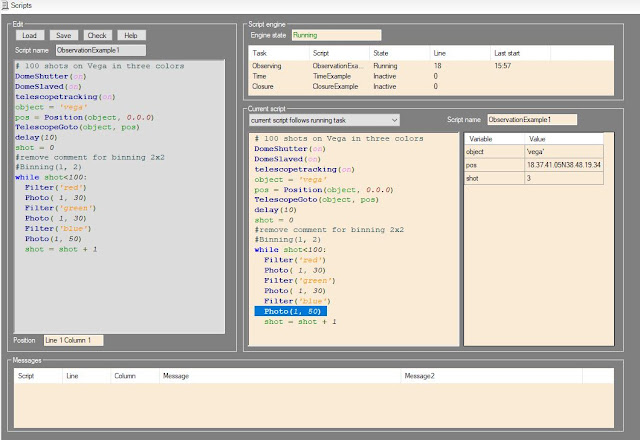In this version plate solving is supported by visual pin point engine. You should install it and GSC catalog on your PC. These installation are not part of Polypus installation. After that in the configuration dialog in the "Plate solving" page you can enable the Pin point engine use, select folder where GSC catalog is and set the frame expansion (in percentage) used for star searching.
Robotic Astronomical Observatory
Friday, March 15, 2024
Polypus 2.07 supports plate solving
Friday, March 1, 2024
Polypus 2.06 support multiconfiguration and up to 5 instruments
Whit the versione 2.6 Polypus support more then one configuration. Each configuration is saved in xml file in the folder |Documents\Polypus2\Configuration. In this way is easy move a configuration between PCs. In the first configuration page it is possbile create configurations and select the current one
Thursday, October 12, 2023
Sunday, January 30, 2022
Now Polypus2 supports scripts
Whit the version 2.02 the script support is introduced.
Script support is finalized to a full automatic observation session even without people in the observatory
The first change you can find is in the menu. Now an additional ribbon menu named "Automatic" allows you to select and edit three different task script. One for each specific purpose.
Observation task script: where you can put all the observation activities
Time task script: where you can put activites you needs where a defined time (e.g decondense)
Closure task script: where you can put activities for observatory closure and final activities like fla, dark
Second big change is a specifi page able to edit and run scripts.
On the right you find the syntax colored editor for script writing. Using these element you can work off line loading, editing and saving every scripts. During editing syntax color allows you to see immediatly possibile syntax error.
On the left element you see the task list in execution with their state and the current executed script where current line is highlighed. On the side you can check the current state of script variables
Tuesday, November 16, 2021
Polypus 2.01 version ready
The second useful version of Polypus is ready, version 2.01.
you can find it in resources
Photo menu is updated so to manage three cameras: for photo, for PEC and for spectroscope.
Wednesday, July 14, 2021
Polypus 2.00 version ready
The first useful version of Polypus is ready, version 2.00.
you can find it in resources
Now the camera management is implemented so photos can be taken. A new menu bar is present where you can select exposure and binning, assign name to the object. After that you can run a shot.
Sunday, May 23, 2021
Polypus2 Objects
I come to you after days with the second beta of Polypus2 software. You can download it from resources. In this time I have implemented the object view. This is activated by the command in the view menu. Here you can select the ephemerid epoch and, in case of near object, show the topocentric coordinates.
In the object view it is possibile see some object lists:
- Favorites
- sync stars
- Planets
- Asteroids
- Messier
- NGC
- UGC
For selected object is showed the position in the sky, the sky chart centered where object is using GSC catalog. Some additinal information are shoed. when object is over the horizon it is possible command a telescope goto on it. Objects can be inserted in the favorites list.
Sync stars list contains 20 bight starts with low declination along all right ascensions. This allow you a precise telescope sync. Star position takes in count the proper motion
Planet list contains all solar system planet plus Sun and Moon.
Sun and Moon positions are computed using formulas from “Astronomia con il computer” by Janes Meeus.Mercury to Neptune positions are computed using VSPO theory.
Mercury to Neptune magnitude are computed using formulas from “Computing Apparent Planetary Magnitudes for The Astronomical Almanac” by James L. Hilton US Naval Observatory
Asteroid list shows the position of object in MPCORB.DAT from Minor Planet Center, positions are computed using formulas from “Astronomia con il computer” by Janes Meeus.
Using the tab sheet Altitude is it possibile see the observation condition of the object in current (or selected) night. On horizontal axis you have the local time on vertical axis the object altitude. Yellow backgroung are for day light, blu background for twilight and dark for astronomical night. Red line show you the object altitude. Because the moon can often annoy astronomical observations it is possible show also the moon altitude by a green line.